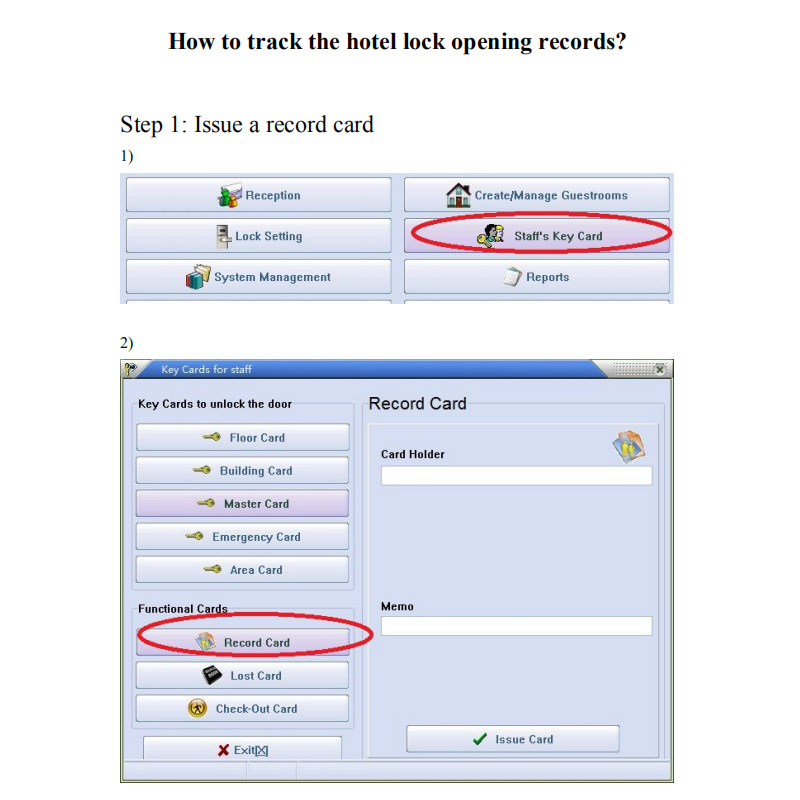FOX HOTEL DATA RECEIVER
HOTEL DATA RECEIVER, data receiver,data collector for hotel door lock system,data receiver,usb wireless data transmitter and receiver,data receiver,data reader,

RF lock query opening record
1, function: used to query the opening record of a door lock.
2. Operating procedures:
· Use the mouse to click the ‘issue record card’ in the pull-down menu “Open Door Record” and then issue the card;
· Use the “recording card” to brush in the sensing area of the door lock, the door lock is green, and the card is immediately removed;
· Turn on the power switch behind the “recorder” within three seconds, and align the receiving head on the front of the “recorder” with the sensing area of the door lock, about 3 cm away;
· After the “recorder” screams, the green light is on, the light of the door lock flashes, and the red light of the “recorder” flashes once (green light cannot be extinguished), indicating that the opening record is being downloaded;
· At the end, the door lock and the “recorder” simultaneously scream, the reading process is about 50 seconds;
· Turn off the power of the “recorder” and connect the DB9 line of the “recorder” to the serial port of the computer;
· Turn on the “Logger” power switch and click “Show Door Open Record” in the “Open Door Record” drop-down menu.
· Click the Read button and the system will automatically display the corresponding content.